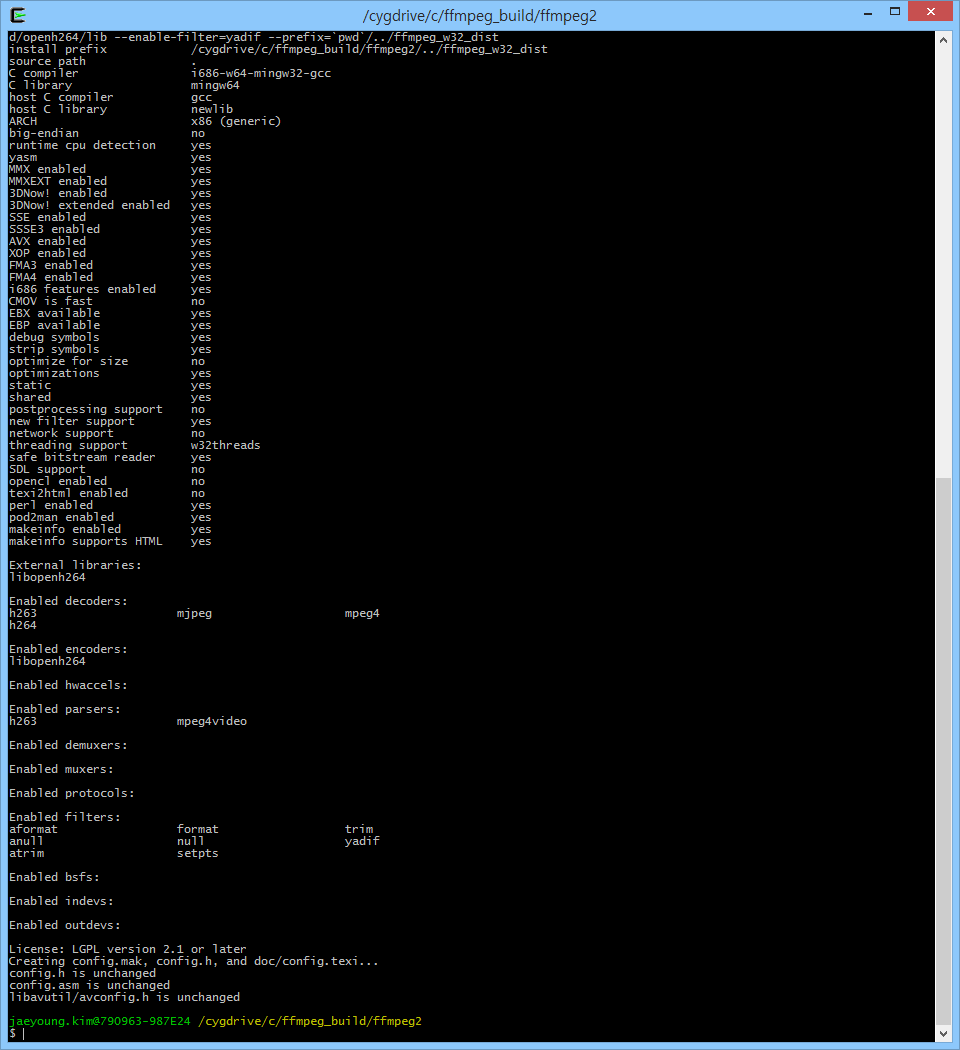openh264는 mingw + msys로 빌드, ffmpeg는 cygwin으로 빌드(Cross compile: https://trac.ffmpeg.org/wiki/CompilationGuide/CrossCompilingForWindows)
1. openh264 빌드
1.1 openh264 다운
- git(https://github.com/cisco/openh264.git) 으로 받거나 홈페이지에서 다운(https://github.com/cisco/openh264)
1.2 openh264 빌드
- make install PREFIX=/경로
- mingw+msys사용함
- nasm.exe가 필요 (http://www.nasm.us/pub/nasm/releasebuilds/2.11.08/) 적당히 높은버전 받고 mingw/bin에 복사하면됨. 그리고 빌드~~
- 성공하면 bin, include, lib 폴더가 생김.
2. FFMPEG 빌드
2.1 FFMPEG 다운
- 역시 git(git://source.ffmpeg.org/ffmpeg.git)으로 받고나 홈페이지에서 다운(https://www.ffmpeg.org/download.html)
- 이걸로 돈벌거 아니면 그냥 홈페이지 가서 빌드된거 다운받는게 정신건강에 좋음
2.1 configure 입력하기 전에 'export PKG_CONFIG_PATH=/빌드한 openh264/lib/pkgconfig' 로 pkg 경로설정?? 먼지 나도 잘 모름 ㅡㅡ
2.2 이제 아래 커멘트 입력 후 엔터 그럼 주르륵 머가 뜸, 시간이 좀 걸림, 난 encoder, decoder하고 기타등등이 필요하기에 아래처럼 했음, 대충 필요한거 찾아다 입력하면됨, ./configure --help하면 적당히 찾을 수 있음, 그리고 요래 하면 dll 용량이 확 줄어듬, 필요한것만 enable하는것을 추천함
[cygwin에서]
./configure --extra-ldflags=-static-libgcc --enable-shared --enable-cross-compile --arch=x86 --cross-prefix=i686-w64-mingw32- --target-os=mingw32 --enable-runtime-cpudetect --enable-pic --disable-doc --enable-memalign-hack --disable-everything --enable-decoder='h264,mpeg4,mjpeg' --enable-libopenh264 --enable-encoder=libopenh264 --extra-cflags=-I빌드한 openh264/include --extra-ldflags=-L빌드한 openh264/lib --enable-filter=yadif --prefix=`pwd`/../ffmpeg_w32_dist
[mingw에서]
LDFLAGS="$LDFLAGS -static-libgcc" ./configure --extra-ldflags=-static-libgcc --enable-shared --enable-cross-compile --arch=x86 --target-os=mingw32 --enable-runtime-cpudetect --enable-pic --disable-doc --disable-everything --enable-decoder='h264,mpeg4,mjpeg' --enable-libopenh264 --enable-encoder=libopenh264 --extra-cflags=-IC:/openh264/include --extra-ldflags=-LC:/openh264/lib --enable-filter=yadif --prefix=`pwd`/../ffmpeg_w32_dist
대충 이런느낌 에러만 안나면될거임 아마도;
make 이거도 시간좀 걸림
make install 이건 좀 빠름 하면 설정한 경로에 주르륵 *.dll, *.lib *.h 파일등이 생김
그럼 LGPL 라이센스로 encoder 사용할 수 있음. GOOD~!
성능은 잘 모르겠음. 그냥 x264(GPL)가 더좋아보임